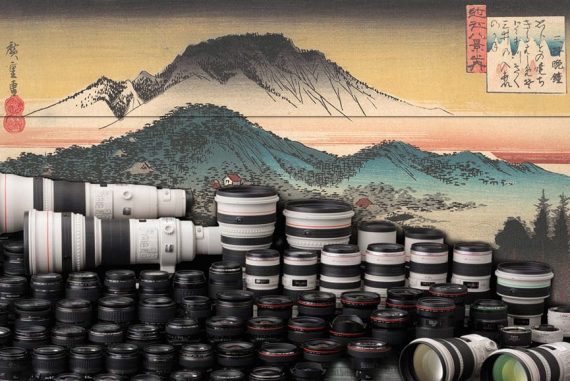Best Camera for Streaming on YouTube, Twitch & Facebook Live
Find out the best cameras for live streaming, including webcams, mirrorless, DSLRs, PTZ cameras and camcorders.
To make your videos stand out on YouTube, Twitch and all the other live platforms in 2023, you need to use the best camera for streaming.
You need a streaming camera with great video quality and audio quality, and excellent autofocus is a big help too.
Some popular live streamers use a DSLR or mirrorless camera, while others prefer a high-quality webcam for YouTube or a Pan-Tilt-Zoom (PTZ) camera.
You can even use a camcorder for a live stream, as long as you can connect it to your computer via HDMI.
All the cameras for live streaming in this guide will help you look and sound your best, so let’s dig into the recommendations.
Table of Contents
What is the Best Camera for Streaming in 2023?
| Image | Product | Features | |
|---|---|---|---|
 | Logitech BRIO WebcamOUR #1 CHOICE |
| View Price → |
 | Canon Vixia HF G50TOP RATED |
| View Price → |
 | GoPro Hero 10HIGHLY RECOMMENDED |
| View Price → |
 | Logitech C920BEST BUDGET |
| View Price → |
 | Panasonic Lumix GH6BEST FOR PROFESSIONALS |
| View Price → |
 | Canon EOS Rebel T7iAMAZON FAVOURITE |
| View Price → |
 | Razer KiyoGREAT PRICE |
| View Price → |
 | Canon EOS Rebel SL3/EOS 250D |
| View Price → |
 | Mevo Start |
| View Price → |
 | Panasonic AG-UX180 |
| View Price → |
Logitech BRIO Webcam

- 4K recordings
- Adaptable
- 90-degree field of view
- 5-times HD zoom
- Live streaming limited to 1080p60
- Limited field of view
The Logitech BRIO webcam is a favorite among amateur live streamers who want to break into the market. This webcam is both affordable and capable, bringing together the best of the available webcam features into a valuable package.
This Logitech camera features full HD video with 5-times HD zoom. It can also rotate a full 90 degrees for an expanded field of view.
While you can record in 4K, you are limited to 1080p for live streaming. At the same time, the Logitech BRIO is capable of up to 60 frames per second, which is impressive for a streaming webcam.
The best cameras for live streaming include the ability to adjust color contrast and exposure to fit individual lighting conditions. The Logitech BRIO compact camera does this automatically to bring you the best possible result.
Though you might not be able to live stream in 4k, you’re still able to produce full HD video that you can then post for your audience.
Many people start out with this Logitech video camera and graduate to more expensive cameras as their popularity grows.
In short, the Logitech BRIO is a highly adaptable and dynamically sound webcam that offers live streamers some of the best features in cameras for live streaming.
It’s hard to beat the winning combination of image quality and overall value found in this streaming camera.
Canon Vixia HF

- Can hold it or mount it to a tripod
- Long battery life
- Lightweight and portable
- 1080p60 video quality
- Small sensor size weakens image quality
- Lack of sharpness in focus
Canon remains a powerful force in the camera world, where image quality differentiates the best camera from the rest. And when it comes to the best camera for streaming, the same holds true.
As such, this is the first of two Canons that made our list for the sheer quality they provide live streamers.
Canon makes the Vixia HF simple to use yet potent for high-quality video. In fact, you can hold it in your hands as you record or place it on a tripod.
Unlike some of the other cost-effective video cameras within the digital camera world, the Canon Vixia HF incorporates a 3.5mm mini jack that you can use for headphones or an external microphone. This makes it easy to keep all your gear in one place.
Light in weight, the Canon Vixia HF remains portable. It features a rotating display and a mini HDMI output.
If you are filming events in any number of conditions, the Canon Vixia HF is a quality camera you can depend on. The 2760mAh battery makes it easy to use this camera for live streaming all day long without having to worry about stopping to charge it up.
Compared to some of the other cameras on our list, the Canon Vixia HF does suffer a bit when it comes to image quality due to the small sensors within the camera.
It may not be as sharp as other cameras for live streaming either, which can be a must in some cases.
- Read more: How to make and upload a YouTube video
GoPro Hero 10

- Video, photo, and streaming in one place
- 5.3K video quality
- Image stabilization
- Ultra-wide lens can act like a fisheye lens in some cases
- Not the most capable camera for live streaming
- Not as sophisticated as some other cameras
Though GoPro made a name for itself by capturing the essence of an action camera within a small box meant to go all the places you go, it’s also a great live streaming camera you can use to record video footage.
In fact, it might be the best camera for live streaming if you perform a lot of stunts or pranks where a durable, low-profile camera works the best.
The GoPro Hero 10 features a 132-degree field of view that makes this one of the best streaming cameras for wide shots. It also includes a front-facing screen that allows you to see what you’re doing as you live stream.
While other cameras for live streaming rely on editing software to manipulate shots, you can create slow-motion videos with the GoPro Hero 10. Action shots in particular work well when using this slow-mo feature, which can capture hard-to-believe shots with epic detail.
The rugged body of the GoPro Hero 10 incorporates image stabilization to reduce blur and keep shakes to a minimum.
You will need to attach an external mic to the GoPro Hero 10 to record sound with your videos, but most external mics are compatible with the GoPro lineup.
GoPro’s Hero 10 records in 5.3K video quality at 60 frames per second. Live streaming is limited to 1080p, but that compares to many of the other digital cameras on our list.
You can also record video in 4K at 120 frames per second. This allows you to capture a wider range of motion with the video quality only 4K can offer.
One of the best things about the GoPro Hero 10 is the ultra-wide lens. Some consider it to be more of a fisheye lens, but no matter how you categorize it, it’s definitely useful in conjunction with the image stabilization feature.
The Hero 10 is also one of our picks for the best low-budget video cameras.
Logitech C920

- Best value for price range
- Long cord
- Reliable video quality
- Records in 1080p
- Muffled audio
- Lacks the best features of the Logitech C922 model
If you’re looking to shoot HD video to live stream to your audience, the best camera for the job might just be the Logitech C920.
This popular webcam has a lot of the basic features you’ll need to get started without breaking your budget off the bat.
The Logitech C920 records live streaming in 1080p with 30 frames per second. It also provides some of the best quality for the price range.
Many live streamers use the Logitech C920 platform to get to know what could be the best camera for streaming if you’re still trying to figure out how it all works. It’s not a complicated setup, and though it lacks certain features, you can continue to use it in a pinch.
Live streaming aficionados use the Logitech C920 for its long cord and dependable video quality. The built-in compression also helps to keep the live streaming quality high for the best resolution.
While this camera lacks some of the features found on the Logitech C922, it does record and stream full HD videos well. And with little in the way of image stabilization, it’s more suited to recording at rest, rather than in the field.
Panasonic Lumix GH6

- Variable field of view
- Anamorphic video options
- Variety of picture styles
- 5.8K resolution
- Overkill for some live streaming entrepreneurs
- Hefty footprint
The Panasonic Lumix GH6 performs as a quality mirrorless camera that streams via an HDMI output. It offers a variable field of view that increases the versatility of this popular mirrorless camera.
If you’re looking for the best camera for streaming, the Lumix GH6 from Panasonic might just be it. The camera features full HD streaming with exceptional video quality and comfortable ergonomics.
Many live streams use the Panasonic Lumix GH6 for its Apple ProRes and 10-bit capabilities. The 5.8K resolution is nothing to sneeze at either.
For those of you that like to mess with your video while you’re streaming, the Lumix GH6 allows you to choose between picture styles. Options include Cinelike D2, Cinelike V2, Like709, V-Log, and HLG.
Panasonic also incorporates anamorphic video options in this versatile yet bulky camera. Though it can be overkill for some in terms of camera technology, that’s not to say it overdoes it.
The Panasonic Lumix GH6 does not include a built-in mic. The optical zoom can be useful for most situations where excellent video quality is key.
Canon EOS Rebel T7i

- 5-axis image stabilization
- Fully rotating display
- 45-point autofocus
- Optical zoom and digital zoom
- Unlimited run time unavailable
- Unable to live stream in 4K
A DSLR camera can put you in another bracket when it comes to live streaming. The Canon EOS Rebel T7i includes many of the features that make DSRL cameras a favorite among live streamers.
For example, this camera for live streaming includes a 45-point autofocus adjustment that allows you to get the best shots possible. This is especially useful for applications where minor details are critical.
You can also add an external mic to the Canon EOS Rebel T7i for a better all-around result. The 3.5mm jack is standard and should accommodate a number of aftermarket external mics.
If you like to watch yourself in your live streams, this DSLR camera features a fully rotating display. This feature can be helpful for those of you just getting into live streams to practice how you show up on the screen.
The Canon EOS Rebel T7i includes both optical and digital zoom. You can also take advantage of the 5-axis image stabilization to record quality videos.
A mini HDMI output complements the sleek and stylish exterior of this camera.
Though there’s no unlimited run time, you can record and live stream in 1080p with up to 60 frames per second.
Razer Kiyo

- Built-in LED lights
- 12 brightness settings
- Records in 1080p at 30 fps
- 80+ degree field of view
- No provisions to attach external mic
- Can be expensive for those just starting out
While many of the streaming cameras on our list aren’t necessarily manufactured for live streaming specifically, the Razer Kiyo flipped the script on this trend. With a whole slew of features specific to streaming video to audiences, the Razer Kiyo outperforms many webcams on the market.
This camera includes more than just your typical HD webcam. It has 12 built-in LED lights that illuminate you as you stream for the best lighting possible.
There are also 12 different brightness settings you can choose from. And since each of the lights surrounds you as you live stream, you can be sure you’re getting even lighting for the best results.
The Razer Kiyo features an 81.6-degree field of view and can record in both 720p and 1080p. You’ll get a better frame rate from the lower-quality video, but even 1080p can be recorded in 30 frames per second.
The microphone on the Kiyo isn’t as great compared to the ones you’d find on the Logitech C920 and the C922. Plus, there are no provisions to attach an external mic, so you’ll be stuck with what’s on it already.
At the same time, the Razer Kiyo is geared more toward influencers on Twitch who are probably close to their cameras when they stream. The high price does translate to great quality video, but it can be a bit much for some streamers.
Canon EOS Rebel SL3/EOS 250D

- Long battery life
- 4K streaming capabilities
- Vari-Angle Touch Screen
- WiFi compatible
- Menus can require a learning curve
- Small screen can be hard to work
If you’re looking for the best cameras for streaming that have a long battery life and can still stream in 4K, look no further than the Canon EOS Rebel SL3/EOS 250D. This Canon camera produces high-quality video in both 4K and 1080p.
When live streaming in 4K, the frame rate is decreased to 30 fps. However, you can still take advantage of a faster frame rate with the 1080p setting at 60 fps.
Using the Canon EOS Rebel SL3 requires working with the 3-inch Vari-Angle Touch LCD screen. You can also connect to WiFi with this camera.
Some people may find that the menus within the screen are not as intuitive as they could be. At the same time, you do have a mini HDMI you can use to connect your camera to other devices.
The Canon EOS Rebel SL3 is best known for the many features that make it a contender for one of the best cameras for streaming.
It upholds the Canon standards and can help you get into live streaming while also doubling as an excellent camera for stills.
Mevo Start

- Built-in mic is respectable
- Manipulate footage as you go
- Stream wirelessly
- Integrates with Mevo Camera App and Mevo Multicam App
- Limited zoom capabilities
- Field of view not as impressive as some
PTZ cameras make for some of the best live streaming footage, and the Mevo Start is no exception. This particular PTZ camera allows you to stream wirelessly for full HD resolution.
The Mevo Start can be integrated with the Mevo Camera App and the Mevo Multicam App. At the same time, your maximum zoom is limited to 2.3x.
One of the coolest features of this PTZ camera is the ability to edit and switch between shots on the fly. This can really up the dynamicism of your video, whether you’re streaming or recording.
Mevo’s Start camera is known for capturing audio from far away, which can help your sound overall. Plus, the built-in mic is nothing to sneeze at either.
Though the Mevo Start has a smaller field of view at under 90 degrees, it can run off a USB-C for battery charging. This allows you to get more footage, even if it is within a smaller field of view.
Panasonic AG-UX180

- 20x optical zoom
- Advanced optical image stabilization
- 4K24 live streaming
- Wireless remote control via iPad
- Requires good lighting for best results
- Can be expensive for some budgets
Last but not least on our list is the Panasonic AG-UX180, a camcorder that holds its own when it comes to live streaming cameras.
This camcorder can be expensive in some cases but it certainly brings the heat wherever you live stream.
The Panasonic AG-UX180 includes a ton of features that make it worth the extra money you’ll spend. While it might be an investment up-front, it can certainly pay for itself down the road.
Complete with a 24mm lens capable of 20x optical zoom, this Panasonic camera features a one-megapixel sensor and two XLR inputs.
It also supports wireless remote control access through an iPad.
Working the Panasonic AG-UX180 requires navigating the 3.5-inch LCD touchscreen.
You can live stream in 4K at a rate of 24fps, or 1080p at a frame rate of 60 fps.
This camcorder also includes intelligent autofocus and advanced hybrid image stabilization that works off 5 axes. With so many features, it’s easy to see why many serious live streamers upgrade to this camcorder or even purchase it right out of the gate.
What Camera do Most Streamers Use?
Streamer celebrities use a variety of cameras for their live streaming. For example:
- PewDiePie uses the Canon PowerShot G7X II for his streaming YouTube videos.
- Emma Chamberlain also uses the Canon PowerShot G7X II, along with the Canon EOS M50 Mark II and the Contax T2 Camera.
- The Canon 6D makes Indy Blue’s live streaming possible.
- Dave Dobrik uses the Canon EOS 80D for his live streaming videos.
- The infamous Logan Paul uses the Olympus OMD EM5 Mark III for his streaming video needs.
- You can see Jimmy Chin live stream through his Canon EOS-1D X Mark II.
For those of you that want to live stream on YouTube, the Canon Powershot G7X III is one of the best. This compact, all-in-one camera streams in 4K and incorporates a clean HDMI output.
Facebook Live streamers prefer the Logitech BRIO for webcam filming. You can also use the Panasonic HC-VX981 camcorder, or pick between the Canon EOS M50 or EOS 80D, which are both DSLR cameras.
Logitech is a brand well-loved by Twitch streamers as well. The C920 Pro is one of the best webcams for value and quality.
If you want to capture sports with your live streaming, you’ll want to pick up the DJI Pocket 2, GoPro Hero 10, or the Fujifilm X-T4. These action cameras have the ability to best capture motion.
The Logitech Mevo camcorder works well for recording and live streaming church performances. You can also use a PTZ camera for this application as well, such as the Sony SRG-300H.
PlayStation makes its own camera to record gameplay. The PlayStation camera includes facial recognition, tracking capabilities, voice commands, and video broadcasting.
What Type of Camera is Best for Streaming?
DSLR
As some of the more dynamic cameras available for live streaming, DSLR cameras use a system of reflex mirrors and sensors to capture an image. With larger image sensors than your standard smartphone, they’re a step above that can mean the difference when it comes to live streaming.
Many live streamers prefer DSLR cameras for their versatility, as well as their ability to achieve higher-quality results in low-light settings. They can also be used with several lenses that adjust the focal length as well as add various creative effects.
At the same time, DSLR cameras can be expensive and heavier than other cameras. The high-end equipment that makes them popular among streamers also weighs down their frames.
DSLR cameras are typically not the best type to use if you don’t know anything about cameras. They can have a steep learning curve that can be frustrating if you’re not sure what you’re doing.
Mirrorless
If you’re looking for an interchangeable lens camera, a mirrorless camera might be the way to go. This type gives you some of the same benefits of a DSLR camera, without the weight.
You can also use an electronic viewfinder in a mirrorless camera. This allows you to produce high-quality images without a reflex mirror.
Mirrorless cameras are limited in terms of their battery life and price as well. Like DSLR cameras, they’re not the best option for those just starting out in their live streaming career, at least not at first.
Camcorder
If you’re young enough to remember the heyday of camcorders, you know that these were the best cameras for capturing life as it happened around you. Camcorders these days, however, are a bit more sophisticated and better suited to live streaming.
For example, camcorders are much smaller these days than they were in the past. This allows you to bring them almost anywhere or even attach them to you for a first-person point of view.
Camcorders are also known for high video and audio quality. It’s easy to store your content once you’re done filming if you record video, and you can easily capture live events as well as stream live to your audience.
Some downsides to using a camcorder include smaller sensors that are typically limited by the body size of the camera itself. Camcorders are more of a point-and-shoot type of camera than anything you can use with creative abandon.
Webcam
Though you might think webcams are those silly cameras that sit on top of your computer screen, they can do a lot more these days than just oversee your computer habits. Instead, many live streaming videos come from webcams.
Webcams offer live streamers built-in microphones as a complete solution to getting up and running. These webcams can even allow you to see and respond to the audience in real-time so you can record sessions for later or live stream to connect directly with your audience.
Many people shy away from webcams, however, due to the lack of privacy they offer. It’s easier than we’d all like to think to hack a webcam, even if they’re high-priced.
In fact, price and quality are another set of downsides for webcams. Even though these are affordable cameras for live streaming, they can lack quite a few features that set you apart from your competition.
PTZ Camera
Pan-tilt-zoom cameras, also known as PTZ cameras, have the unique ability to be remotely controlled. They allow live streamers the chance to choose from a wide range of viewing angles.
PTZ cameras can offer an immersive experience that live stream audiences love. The video quality of a PTZ camera is respectable, depending on which model you choose.
At the same time, these cameras can be more expensive than others, to both purchase and maintain. They are also less likely to last with so many moving parts.
What Do You Need to Start Streaming?
After reading this article, you might feel inspired to invest in your own streaming camera to make your debut. Here are some of the basic elements you’ll need to start streaming:
- Streaming camera: This will be your primary vehicle for getting your face (and voice) out to the world. There are many live streaming cameras to choose from, depending on your needs and budget.
- Lighting: Proper lighting isn’t something you’ll likely understand until you start live streaming. Without the right lighting, you’ll look washed out, shadowy, or just plain off.
- Microphone: Your audience will want to hear you in addition to seeing you. The best microphones are those that make your audience feel like they’re right there in the room with you.
- Video editing and streaming software: There are nearly as many video editing software tools out there as there are cameras to choose from. You’ll just need one to produce your video to post on social media.
Everyone’s live stream journey is different. Experiment with cameras to see which one works the best for you but don’t be afraid to upgrade as your career launches.
Final Words
Live streaming with a good streaming camera can help you launch your celebrity streaming career. With so many cameras on the market and tons of minor details to consider, it can be difficult to figure out which camera you should purchase.
We hope you’ve found this article on the best camera for streaming useful in your search. What will you live stream next?