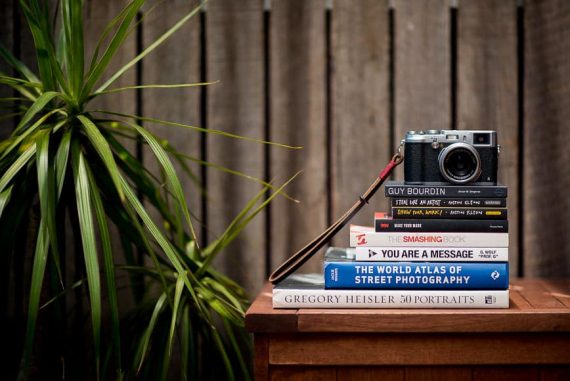15 Smart Ways to use ChatGPT as a Photographer in 2023
Harness the power of AI to help you become a better photographer or even start a photography business with ChatGPT. Here's how to start.
Learn | By Ashley Darrow
ChatGPT is the AI-powered chatbot developed by OpenAI that’s taking the world by storm.
While the use of artificial intelligence in photography isn’t all that new, the ability to use a chatbot to help photographers is red hot right now.
How can photographers take advantage of ChatCPT in 2023?
In this guide, you’ll find 15 ideas you can use ChatGPT as a photographer.
(I’ve also included the Prompts you can copy and paste to save even more time.)
Full disclosure: I used ChatGPT to come up with some of the ideas below. Pretty meta, eh?!
Related AI articles:
- How AI can benefit you as a photographer
- How you can benefit from computational photography
- The 13 best AI tools for photography
- Midjourney alternatives for AI art generation
Table of Contents
How to Use ChatGPT as a Photographer in 2023
1. Generate image captions and descriptions
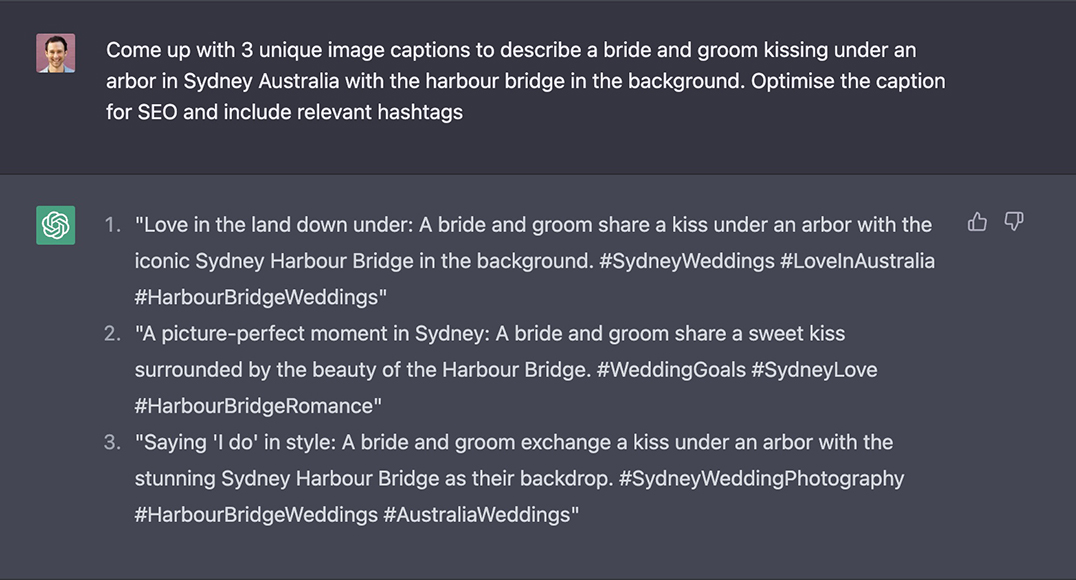
Come up with 3 unique image captions to describe a [insert photo description]. Optimize the caption for SEO and include relevant hashtags
2. Get inspired with a list of local photoshoot ideas
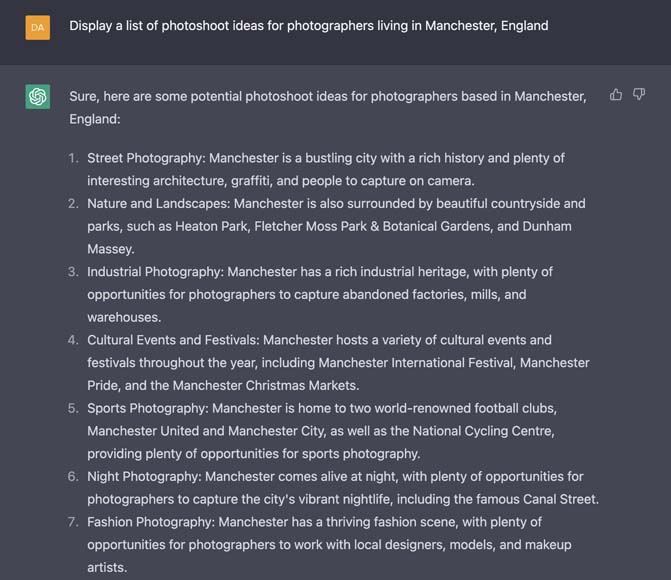
You can use ChatGPT to create new prompts for fun photoshoots!
Display a list of photoshoot ideas for photographers living in Manchester, England
3. Use ChatGPT to boost your social media presence
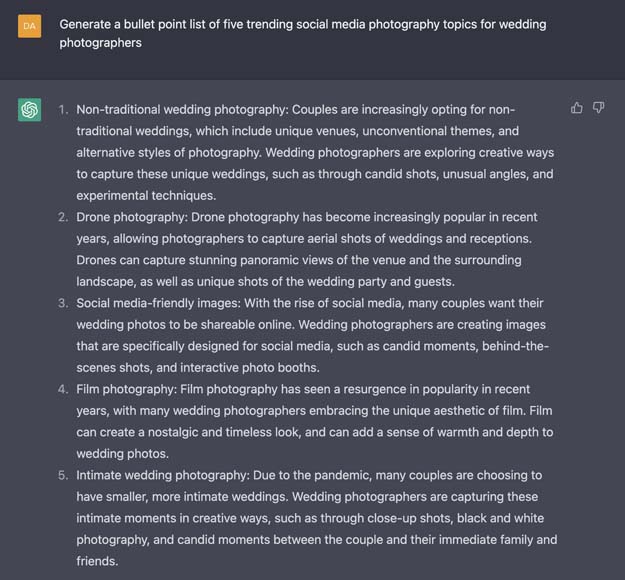
ChatGPT is great for helping you make better use of social media
Generate a bullet point list of five trending social media photography topics for wedding photographers
4. Kickstart your independent photography business with AI assistance

Try ChatGPT to help get your photo business out of a rut
Create a brief list of 3 ways I can find more freelance photography clients for my small photography business located in the Pacific Northwest
5. Generate a photography challenge
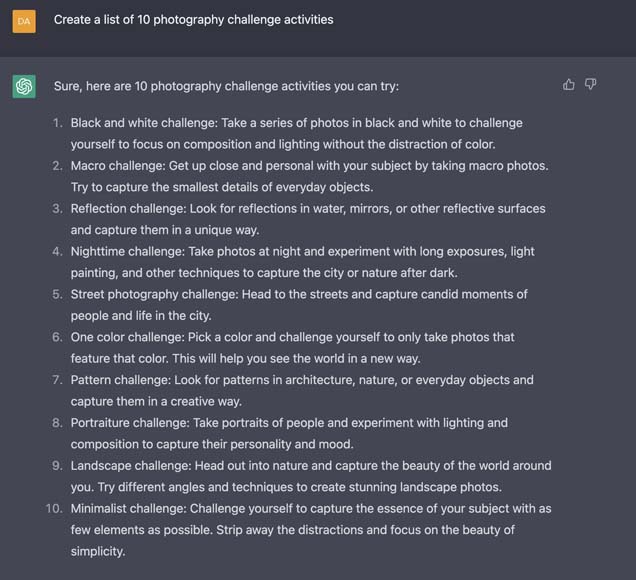
ChatGPT can give you a customized photography challenge!
Create a list of 10 photography challenge activities
6. Kick-start your photography blog with AI prompts

ChatGPT can’t write your blogs, but it can get them started
I’d like three photography blog ideas that focus on how aspiring professional photographers can get noticed
7. Improve your photography SEO
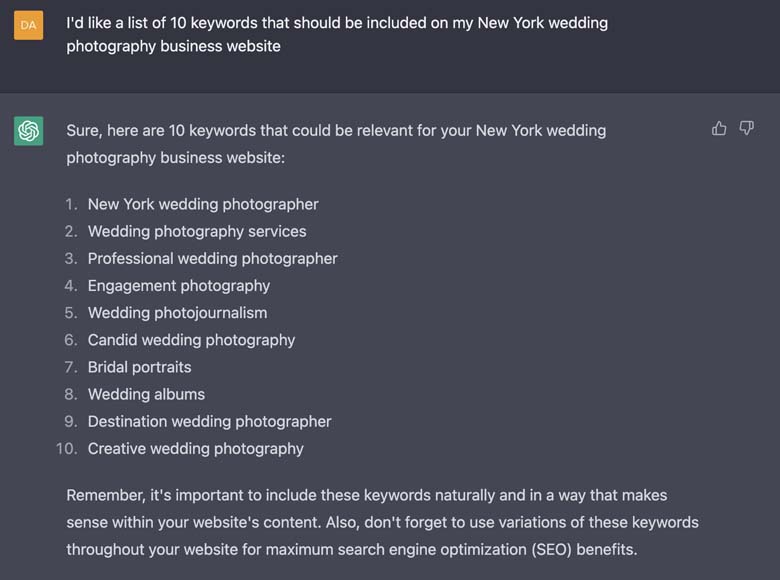
ChatGPT is an ideal tool for generating SEO keywords
I’d like a list of 10 keywords that should be included on my New York wedding photography business website
8. Create email templates for your photography clients

ChatGPT is fully capable of creating email templates
I need an email template for my portrait photography business that lets my clients know I’m offering a discount for LinkedIn profile pictures this weekend
9. Improve your technical photography skills

You can use ChatGPT to improve your photography skills
I’m an aspiring photographer, and I’d like to improve my working knowledge of the exposure triangle. What are some photography exercises I can do to get a better understanding of exposure?
10. Get help picking out new photography gear

ChatGPT can even help you pick out new gear
I’m a wedding photographer using two Sony A7 IV cameras, but I’d like to get into wildlife photography. What gear should I look into for wildlife, bird, and nature photography?
11. Get professional social media help with AI

ChatGPT is a great resource for improving your social media presence
I’m a product photographer located in Boston. How many Instagram posts should I make each day and when should I post?
12. Get started with a new style of photography

ChatGPT can help you get started with a new photography style
I’ve been shooting digital photography my entire life. How do I get started with film photography and developing?
13. Create ideas for throwing a photography event!
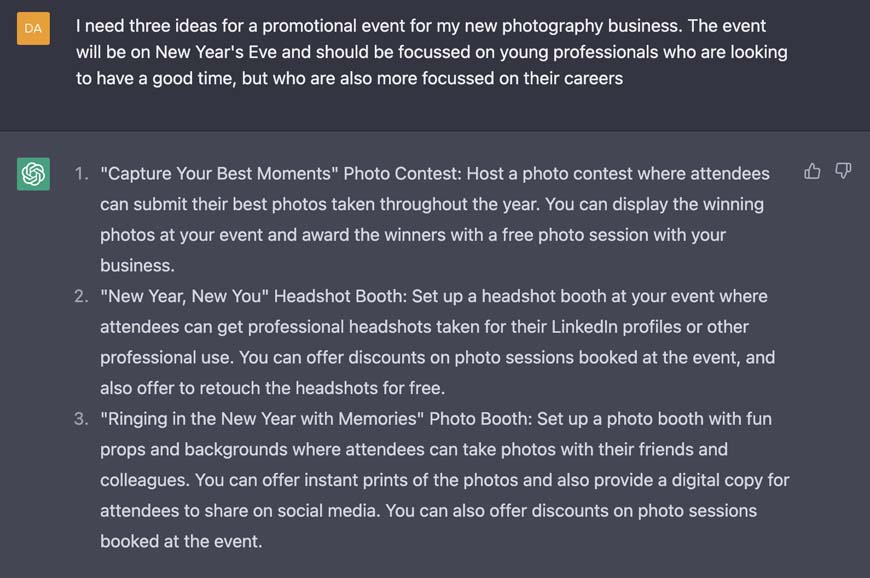
ChatGPT has you covered for photography event ideas
I need three ideas for a promotional event for my new photography business. The event will be on New Year’s Eve and should be focussed on young professionals who are looking to have a good time, but who are also more focussed on their careers
14. Start your own photography business
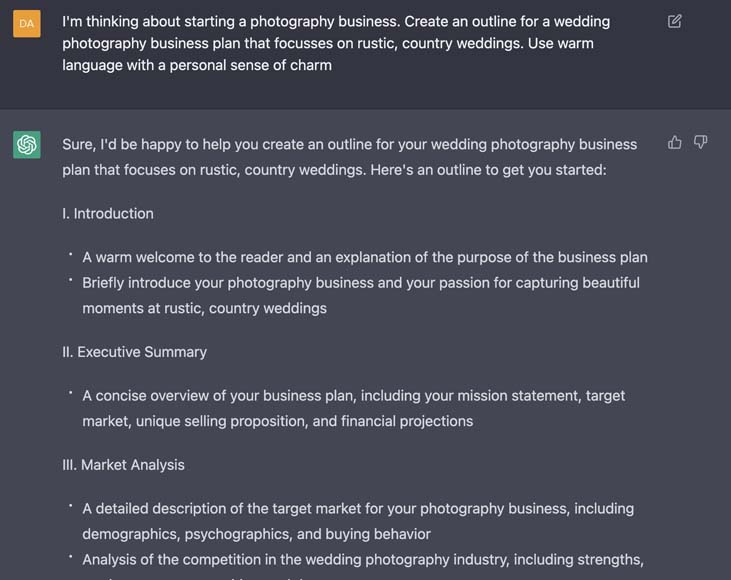
ChatGPT is a powerful tool that can even outline a new business plan
I’m thinking about starting a photography business. Create an outline for a wedding photography business plan that focuses on rustic, country weddings. Use warm language with a personal sense of charm
15. Compare the stats of two cameras you’re thinking about buying

ChatGPT can take the guesswork out of buying new gear
Create two tables comparing the specifications of the Sony A7 IV and the Canon R6
Photographers Should Use These 5 Tips For Better ChatGPT Results
1. Be Ready To Adjust Your Prompts
ChatGPT is a relatively new piece of software which means that you need to be a little bit flexible with your approach to how you use it.
Even a slight adjustment and how you phrase your prompt can create a big difference in ChatGPT replies.
If you’re not getting the answers that you were hoping for, it’s a good sign that you need to start adjusting how you’re phrasing your question.
2. Use Natural Language
If you’re used to asking questions in a search engine, you might have to change things up to work with ChatGPT.
The question: “best photography spot near me” might work on Google, but that would give you very awkward results on ChatGPT.
On the other hand, asking ChatGPT: “Hey, what are some cool places to take pictures in Sydney, Australia?” should get you some pretty solid results.
3. Try Working With ChatGPT
One of the best features of ChatGPT is that you can try working with this app to improve your results.
You might have noticed that in one of the prompts I gave I specifically asked for ChatGPT to give me advice as if I lived in the Pacific Northwest of the United States. ChatGPT seemed to miss this detail.
I was able to refine my results by asking the same question again, but this time specifying a city and state instead of a larger geographic region.
You can also ask ChatGPT for hints on how to get the most out of this program. Since it uses a natural language interface, it’s very straightforward to dive into.
4. Be Specific About What You Want
You’ll get the best results out of ChatGPT when you’re very specific with your prompts and questions.
I prefer asking ChatGPT to give me a reply within a specified amount of words or within a specific list length. ChatGPT has a tendency to produce lengthy answers when something more concise might be better.
ChatGPT is very flexible about the constraints that you can apply. I was having a little fun with this app asking it to write poetry without using the letter E, for example.
It was able to handle that task—even if the results were a bit silly—so it should be able to handle your specific or commonly asked photography questions.
5. Use ChatGPT Features To Your Advantage
ChatGPT is full of features. This is an open source piece of software which means its community is always expanding and developing the capabilities of this program.
You can use ChatGPT to generate lists, create tables, and even help you to develop business email templates.
If you ever get stuck while trying to use a new ChatGPT feature, you can even ask the app for help with your question.
What To Avoid With ChatGPT
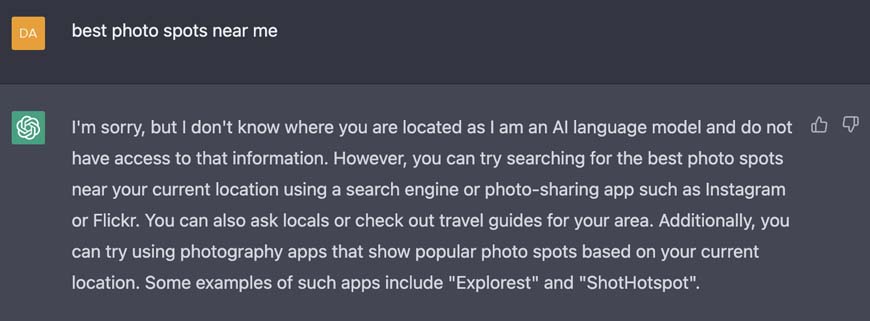
ChatGPT is pretty useful, but it does have some limitations
ChatGPT is a powerful tool that you can utilize as a photographer. Whether you’re looking to generate new business ideas or you just want to optimize your SEO, I’ve given you 15 powerful tips for maximizing this new AI technology.
However, ChatGPT does have some limitations that you should know before you start working with this new web app.
ChatGPT was trained on data created before 2021. This means that ChatGPT either cannot answer or struggles to answer questions that require information after 2022. It might not have the most up-to-date information about the latest camera gear or trending topics.
ChatGPT also lacks the ability to add contacts to its replies.The replies given by ChatGPT can sometimes feel a little vague and you have to start asking more specific questions to get the most out of this ai.
ChatGPT was a tool built by humans and it reflects some of our own biases. This means that the information provided by ChatGPT won’t always be accurate and needs to always be double checked.
ChatGPT FAQ
Can we use ChatGPT for free?
ChatGPT is an open source, free program that you can use after signing up for an account on the OpenAI website. There is a premium ChatGPT that does come at a cost, but you do get some additional features for your money.
What does ChatGPT stand for?
ChatGPT stands for “ Chat Generative Pre-trained Transformer.” This is a deep learning program that has been trained on a large body of texts. ChatGPT uses that information to assemble its replies.
How do I get started with ChatGPT?
You can quickly get started with ChatGPT by heading over to the OpenAI website. Your first step is to create an account which requires an email and a phone number to receive a confirmation code. After that, you’re ready to use the free ChatGPT, but you can also sign up for a premium account.
Final Words
To be honest, I really didn’t know what I expected the first time I used ChatGPT. Since then, I found it to be an incredibly useful piece of software when it comes to generating new ideas, working on my SEO, and even helping me optimize my social media posting.
I want to hear from you about how you’re using ChatGPT for your photography and even your videography.
Let me know your favorite ChatGPT photography tips and how you used any of the 15 tips I talked about today.