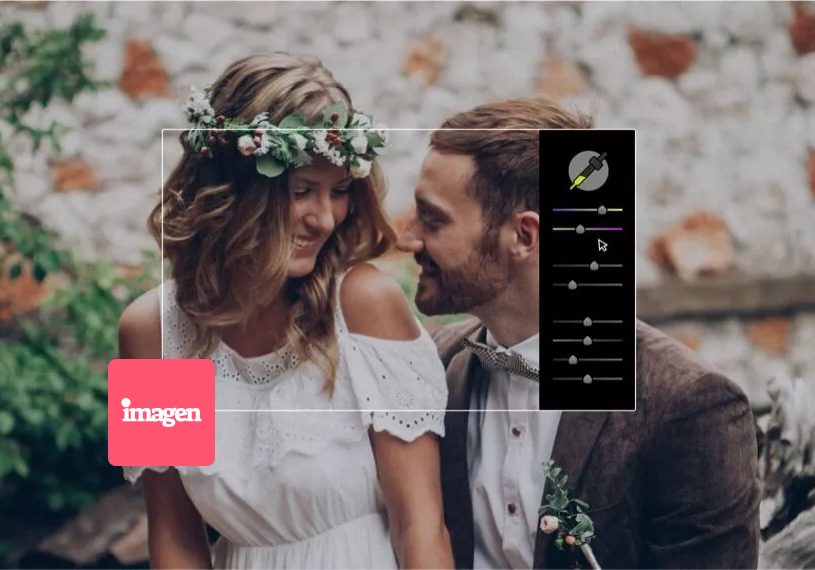
Imagen (AI) Review 2023: Should You Outsource Editing?
Using AI to 'learn' your photography editing style straight from your Lightroom catalog, ImagenAI can edit thousands of photos in minutes, but is it any good?
Imagen | Software Reviews | By Jaki Portolese | Last Updated: September 20, 2023
What if I told you there was software out there that learns the way you edit in Lightroom, and can then apply your style almost instantly across an entire shoot?
A few months ago, a wedding photographer friend of mine asked if I had heard anything about this new tool called Imagen (previously known as ImagenAI).
She told me it was the world’s first AI-powered photo editing software, and that it had gained quite the buzz in the industry.

The fastest, simplest and most affordable way to outsource image editing for wedding photographers.
Tap button to get first 1,500 AI Edits for free
Since this summer had been, by far, the busiest wedding season of my career, I was intrigued by the prospect of anything that could possibly save me some time in the digital darkroom.
Naturally, I signed up to Imagen and dove right in, told my friend I’d keep her posted, and, well… let’s put it this way: I’m in love with it enough that I feel compelled to tell you all about it below.
So buckle up! If you can get through this read without creating your own Imagen account to check it out, I’ll be thoroughly surprised.
And if you sign up here, you’ll receive a ShotKit exclusive deal of 1,500 edits for free!
Table of Contents
What is Imagen?
- Quick turnover. Edits an entire shoot (~1500 images) in roughly 10 minutes
- Wildly affordable. Entire weddings for $30 or less
- Consistently applies exposure & color toning regardless of lighting & setting
- Option to crop and/or straighten images
- 1,500 edits for free when you sign up via Shotkit
- Several Talent Profiles to choose from if you do not want to or are unable to teach it your own style
- Tends to struggle in high contrast lighting (e.g. broken sunlight)
- Understandably not as accurate as human editors
- User experience is still a little clunky
How does Imagen work? Imagen is an artificial intelligence-powered photo editing desktop app for Adobe Lightroom workflows.
It is an incredibly intelligent tool that is able to learn your personal editing style and apply it quickly, consistently to an entire Lightroom catalog.
(And by consistently, I mean it really applies your style smoothly across an entire shoot regardless of variations in lighting, scene, color toning, etc.)
For example, if your shoot begins in a darker room and ends outdoors in fantastic light, Imagen will balance your exposure and color toning across the entire shoot so that it appears as close to consistent as possible, give or take a bit of fine-tuning.
If you want to teach Imagen your personal style, you’ll need at least 5,000 edited images in the form of Lightroom catalogs in order to make your Creator Profile.
If you don’t have that many edited images, never fear – Imagen has several editing profiles to choose from that have been created by some truly remarkable professional photographers.
Imagen is excellent for photographers who find themselves batch editing large sums of images (e.g weddings, corporate events, etc.)
Judging by the chatter across several of my photography communities on social networks, Imagen is already starting to spread across the industry by wildfire.
When I asked my followers on Instagram whether or not they were interested in using AI editing software, a whopping 84% said absolutely yes!
It clearly has a lot of people very excited, and I am certainly one of those people.
AI is being used more and more these days to help us photographers work more efficiently, from its use in software such as Luminar Neo and Photoshop to culling software such as Narrative Select.
Let’s take a closer look at how Imagen can help us edit thousands of images with a few clicks.
Features
Teach (Creating your “Creator profile”)
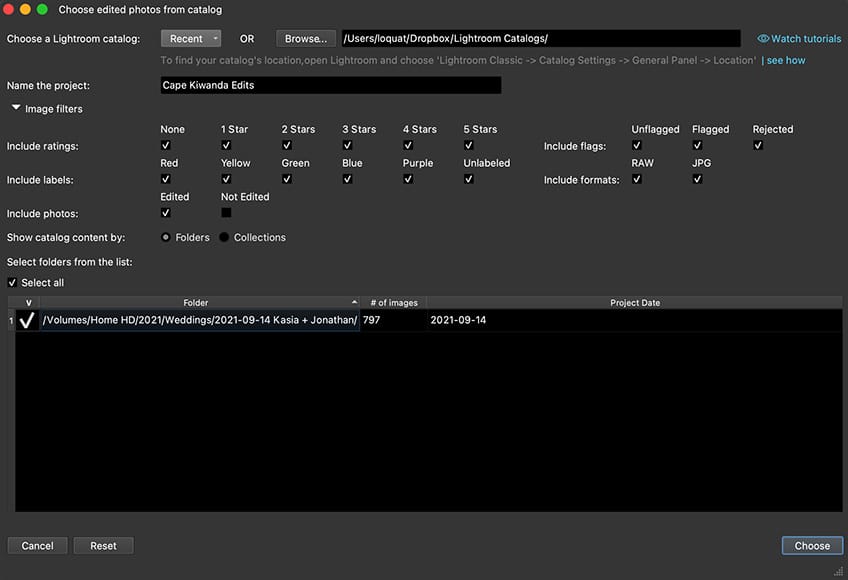
Your first step to using Imagen as a creator is training it how you edit in Lightroom with the “Teach” function.
With just a few simple clicks, you can teach Imagen your editing style by selecting and uploading your Lightroom catalog (or catalogs) amounting to at least 5,000 images.
This is called your “Creator Profile,” and you can always refine it by continuing to upload your final edits.
I recommend only uploading catalogs that accurately reflect your current editing style, and trying not to dip too deeply into older content.
One thing I noticed when using Imagen these past few months is that its edits are significantly warmer than my current preference.
This is because my editing style has grown and evolved but in order to meet that 5,000 requirement I needed to upload some older, edited catalogs from when I edited warmer.
Edit


Once we’ve taught Imagen our editing style, we can use the “Edit” function to upload an entire catalog for editing.
Amazingly, it only takes about 30 minutes for Imagen to adjust a catalog of ~500 images, and just seconds to download it back into your catalog folder!
Once you’re finished, all you need to do is open the catalog back up in Lightroom, et voila! Your images are ready for any fine-tuning that may be necessary.
Below is Imagen’s edit alongside my final edit, which was just a one-click adjustment to color grading that I have saved as a preset and a nudge on the shadows slider.


As a wedding photographer who shoots in multiple different settings through a single day, I am absolutely amazed by Imagen’s consistency from start to finish.
I mean, just look at this side by side comparison from a window lit hotel at the beginning of the day to an outdoor portrait taken just after sunset. Perfect.

Talent Profiles
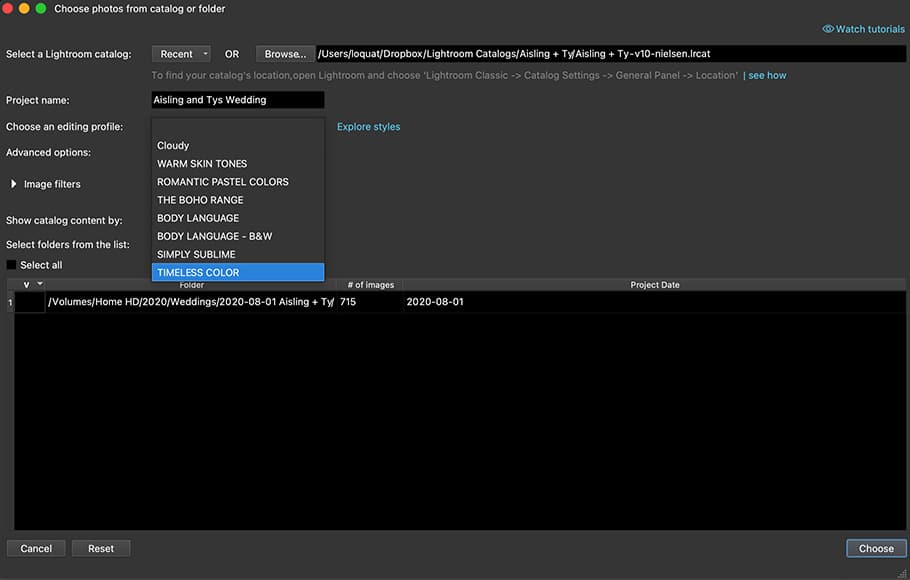
If you don’t have 5,000 edited images worth of Lightroom catalogs to upload, you can choose from several Talent Profiles that have been created by some pretty amazing professional photographers like Rachel Nielsen’s “Timeless Color” (used below) and Yervant Zanazanian’s “Simply Sublime.”


Once the profiles have been added to your account, all you’ll need to do is select them from the dropdown and hit “Choose.” Imagen will do the rest.
Once you download and open the edited catalog, you can globally adjust the gallery as a whole in order to add your own style on top of what the talent profile provided.
Yotam, the CEO of Imagen, explains how to do this in this video.
Subject Masking
The latest update to Imagen is the exciting new subject mask tool which is by far the most impressive addition to the software.
The ability to draw your viewer’s eye to the subject of a photograph used to take some fiddling around with brushes and vignettes in Lightroom, but now it can be done automatically.
See our guide for more info on the Imagen subject mask tool.
Unbeatable pricing!
At just 6 cents per image (5 cents if you’re using their Talent Profiles), you’re paying almost half of what it costs to hire a human editor.
Imagen are so confident that you’ll fall in love with their service that they offer 1,000 free edits to any new user…. and if you use any of the links on this page, you’ll get an extra 500 free edits thanks to Shotkit :-)
1,500 images means roughly two entire weddings. Free wedding photography editing? Yes please.
Overall Performance: How long does Imagen take?
Imagen admittedly takes quite a while to learn your style. The fact I use a separate catalog per shoot and had to upload each individually certainly didn’t help with that.
However, it makes up for that with the speed at which it can edit and download your final catalogs. Often times I receive an email that my edited catalog is ready for download within just 30 minutes!
The user experience on the other hand, is still a bit clunky. I had a difficult time figuring out how to use the Talent Profiles and found myself in a loop. In order to get them onto my account, I had to contact support.
In fact, I’m still unclear about how you would get Talent Profiles added to your account. But at least their support was kind and quick to help me out!
I’ve also been told that the layout and overall UX of the software is still very much a work in progress, so fingers crossed it all gets ironed out soon.
How Much is Imagen?

At just 6 cents per image (5 cents if you’re using their Talent Profiles), you’re paying almost half of what it costs to hire a human editor.
However, you get what you pay for! A human editor would likely edit your entire gallery to completion, whereas Imagen will still have you fine-tuning.
While it may not save you all your time in Lightroom, it will certainly save you a lot of time. And at roughly $25 per wedding I send their way, I’m more than happy to pay the price in exchange for the time I save.
If you don’t use Imagen at all in a certain month, you still need to pay the $7 subscription for them to maintain your creator profile if you have created one with them.
This isn’t my favorite feature, but I suppose it’s also a fair one considering how much engineering probably goes into creating such monster of a virtual editing assistant.
So in conclusion, yeah… it’s a pretty fantastic value for the money.
Imagen Coupon Code
Did I mention we’re giving away 1,500 Imagen edits for FREE if you sign up through the Shotkit link? And for even more free edits, Imagen will give you 500 for every friend you refer!
Just click on the little “Refer a friend” icon in the top right corner of your Imagen window, and it’ll take you to this window.
You can enter your buddy’s email address manually, or copy your personalized referral link for use on your blog, Instagram, etc. (you lucky Swipe Up havers, you!)
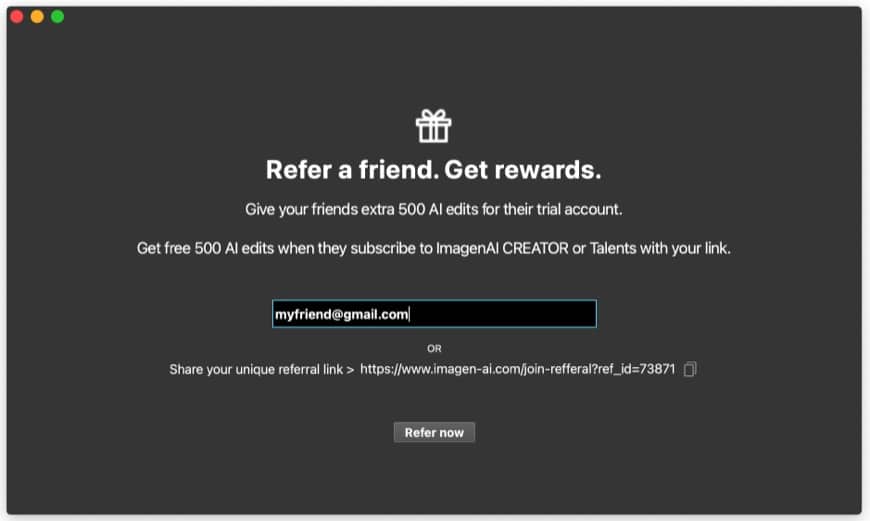
Imagen Review | Conclusion
I think Imagen has the potential to change the way a lot of us photographers approach our time in the digital darkroom.
I love everything from the consistency to the price to the speed at which it’s been helping me get my work done and delivered in a timely manner.
But now I’m curious to know what you all think about this tool. Would you use AI editing software? Do you think it will change our industry for the better, or do you think perhaps it’s a bit controversial?
Please don’t hesitate to let me know in the comments below, because I am dying to know what your opinions are!

The fastest, simplest and most affordable way to outsource image editing for wedding photographers.
Tap button to get first 1,500 AI Edits for free
Jaki is a photographer and content creator based in Seattle, WA. She is the owner and operator of creative agency Roro Creative Co. as well as the self-titled wedding photography brand Jacquelyn Portolese Photography.














