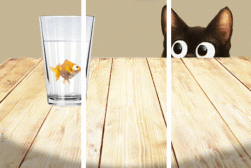Gifyyy Wedding Photobooth Review | DIY iPad Photo Booth
Real world review of the animated gif wedding photobooth Gifyyy. Can you attract new clients and make more money with a Gifyyy wedding photobooth?
This is the most comprehensive review of the Gifyyy wedding photobooth that you’ll ever read. I’m a big believer in this amazing product, and am so excited to tell you about how it can change your photography business forever.
This Gifyyy review is for anyone who’s looking for a way to increase their earnings per event, be it weddings, corporate engagements, parties, or any other social gathering where guests need entertainment.
You don’t actually need to be a photographer to use the Gifyyy photobooth. However, I’ve written this Gifyyy review from the point of view of a photographer wishing to add value to their photography packages offered to clients.
Gifyyy Review | The Ultimate Wedding Photobooth?

Gifyyy animated gif photobooth shown with business card holder and face plate attachments.
The Gifyyy is a portable animated gif photobooth. It consists of a set of wooden tripod legs that hold up what is essentially a ring-light, into which you secure an iPad. That’s the hardware.
As for the software, the real genius of the Gifyyy is its companion iPad photo booth app. Using the app, guests are able to take a short, endlessly looping clip (a ‘gif’) of them jumping around, pulling a face, or doing whatever else in front of the camera that makes them giggle.
The speed and repetition of the looping gif make it a lot of fun to see and, consequently, to share – the guest must enter their mobile number to be texted a link to their gif, either immediately or after the event if no internet connection is present.
All the gifs are located in an online gallery, which can be customised to suit the event by the owner of the Gifyyy. In other words, if you’re at a wedding between Bob & Jane, you can direct users to ‘Bob & Jane’s Wedding Gif Gallery’ on your own homepage.
From the client’s point of view, the Gifyyy is an entertaining alternative to traditional photobooth, which have become a little stale. Let’s face it – the reason most photobooths require silly props is because they’re boring!
Having this new style of wedding photobooth at the wedding reception is a fun distraction for guests who’ve grown tired of dancing, or need a break from the free bar.
Providing this entertainment for guests is obviously appealing to clients, who seem to be increasingly preoccupied with ensuring their guests have a great time at their wedding.

From the photographer’s point of view, the Gifyyy is an easy upsell to clients, even those who perhaps weren’t planning to have a photobooth at their event.
Due to the originality of an animated gif photobooth, tacking the Gifyyy onto an existing wedding booking is very easy and consequently, a great additional source of income.
However, the real benefit of the Gifyyy isn’t this $500+ additional cash in your pocket. It’s much greater than this…
After the event, you’ll be left with a complete database of mobile numbers collected by the Gifyyy app, now accessible via computer in your Gifyyy Studio.
Using the Gifyyy Studio, you’re able to bulk message all the phone numbers with whatever marketing you wish.
One option would be to notify guests when you’ve blogged the wedding or even just to thank guests for using Gifyyy at the event and inviting them to contact you to hire a Gifyyy for their own event.
When used sensibly, this is an incredibly unobtrusive and effective form of direct marketing – just don’t overdo it!
Furthermore, you can also capture email addresses from all those wishing to access the gallery, allowing you another option in your future marketing efforts.
Clearly, the Gifyyy is a very attractive product that can pay for itself many times over… very quickly indeed. Let’s have a closer look at actually using the Gifyyy, but first, here’s a little something you might like…
Gifyyy Discount | Get $100 off + a Freebie!
For those of you who’ve read this far and are just thinking, TAKE MY MONEY!!, hold your horses one moment…
You can grab a $100 Gifyyy discount, AND you’ll receive the Workflow Pack (which is worth $295!)
Click here to activate the $100 discount + free Workflow Pack
OK, let’s get back to the Gifyyy review!
Gifyyy Review | The Hardware Setup
The Gifyyy wedding photobooth is lightweight and easy to set up. It’s designed to be easily carried by one photographer, and it doesn’t require an assistant.
Here’s a video of Harry and I unboxing the Gifyyy.
Setting up the Gifyyy involves screwing the ring light (iPad housing) onto the tripod. I didn’t really like this system of attachment, with the screw being very easy to thread if done too quickly or at the wrong angle.
The ring light, although lightweight, looks and feels somewhat unfinished. The LED lights are completely exposed, presumably to allow as much light to pass through as possible.
Still, my first thought was that there was a diffuser or some sort of cover missing – by the time this review goes live, there should be a diffuser available as an optional extra.
The tripod legs are lightweight and sturdy when opened, but I’d still be worried that a drunk guest could knock it over. I’d really like for there to be a hook at the base to hang your camera bag or other weighted item for stability.
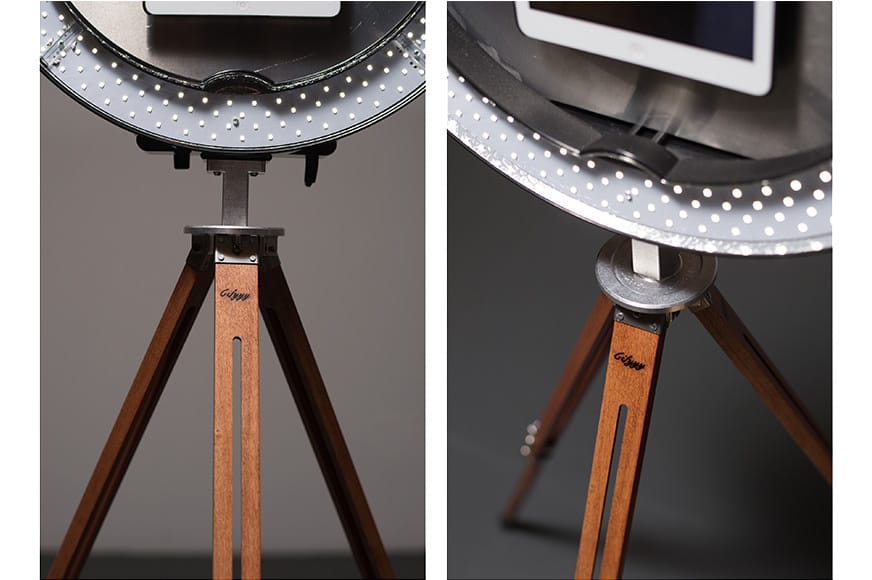
The fastening between the tripod legs and the LED light/iPad stand is definitely the weakest link in the set-up of the Gifyyy, with the screw attachment needing precise and delicate handling.
The Gifyyy can be powered by its included A/C adapter, but I highly recommend investing in the battery pack, which can power the Gifyyy, and even keep your iPad charged for several hours. This makes positioning the Gifyyy much easier since you’re not limited to locations near a power point.
On the subject of the iPad, you’ll need a recent model – basically any model with a lightning adapter. An old iPad Air v1 will do fine, which you can pick up cheaply second-hand if necessary.
I ended up buying a second-hand cellular iPad Air 1 for about $250 – cellular for when wedding venues don’t have wifi. Incidentally, if there’s no Internet signal whatsoever, the Gifyyy stores all the gifs and mobile numbers until there’s a signal for it to upload.
To secure your iPad to the Gifyyy ring light, there’s an included mount. I was a bit surprised that the idea was to stick the mount directly to your iPad – in other words, the iPad would become dedicated to the Gifyyy.
Although it’s not something suggested by Gifyyy, there’s also the option to stick the mount to an iPad case, and then insert the iPad in the case whenever you need to use the Gifyyy, which seems like a better option if you want to repurpose the iPad elsewhere.
There are a couple of optional extras that I highly recommend ordering, too – namely, the face plate and the business card holder. The face plate hides the edges of the iPad, essentially showing just the screen and a small camera hole.
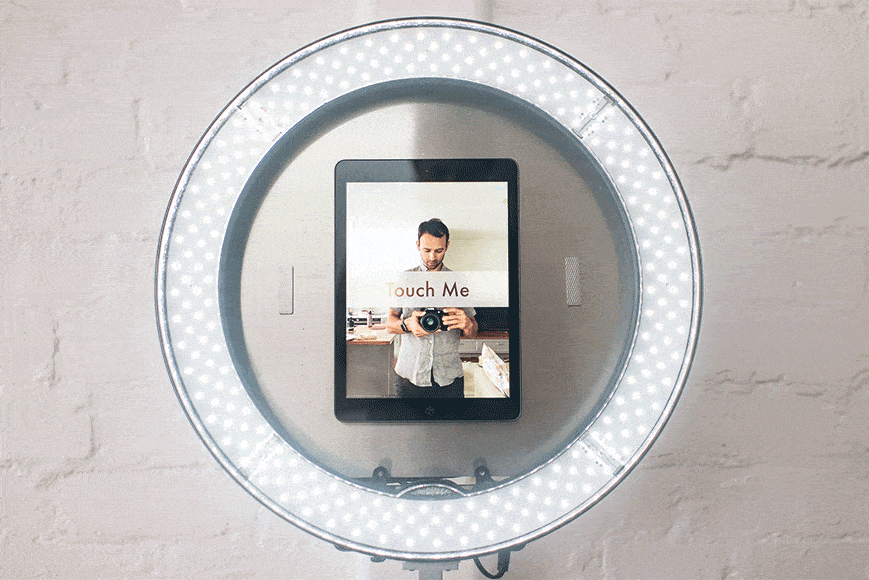
Gifyyy animated photobooth with and without optional face-plate.
The business card holder sits neatly at the front of the Gifyyy unit and is a no-brainer for advertising to your next potential Gifyyy client ;-)
There’s also a promo pack that features marketing material such as unbranded videos and posters, contracts and other documents to fast-track your marketing efforts.
Gifyyy Review | The Software Setup
Opening the Gifyyy iPad app, you’re invited to create an event with the option of capturing Stills, Gifs, or a Hybrid of the two.
Since the real allure of Gifyyy is in animated gifs, I don’t complicate things by offering anything more than this, but it’s good to have the option there to be able to offer to clients who aren’t ready for something non-traditional.
You can also choose the speed of the Gif’s animation and the country (dialling) code of the event, allowing Gifyyy to be used wherever your event takes place.

The iPad setup of the Gifyyy app couldn’t be simpler, and allows set up within seconds.
That’s it for the set up on the iPad side, with the whole thing taking less than a minute which is perfect for those of us working alone at weddings.
After that, it’s just a case of leaving the Gifyyy switched on with the TOUCH ME message showing on the iPad – see the section below for what happens when a guest interacts with the Gifyyy.
When the event is over, you can log in to the web based side of the Gifyyy event management.
The My Studio dashboard offers various global customisation options, including most notably branding options to make your Gifyyy gallery reflect your photography business branding.
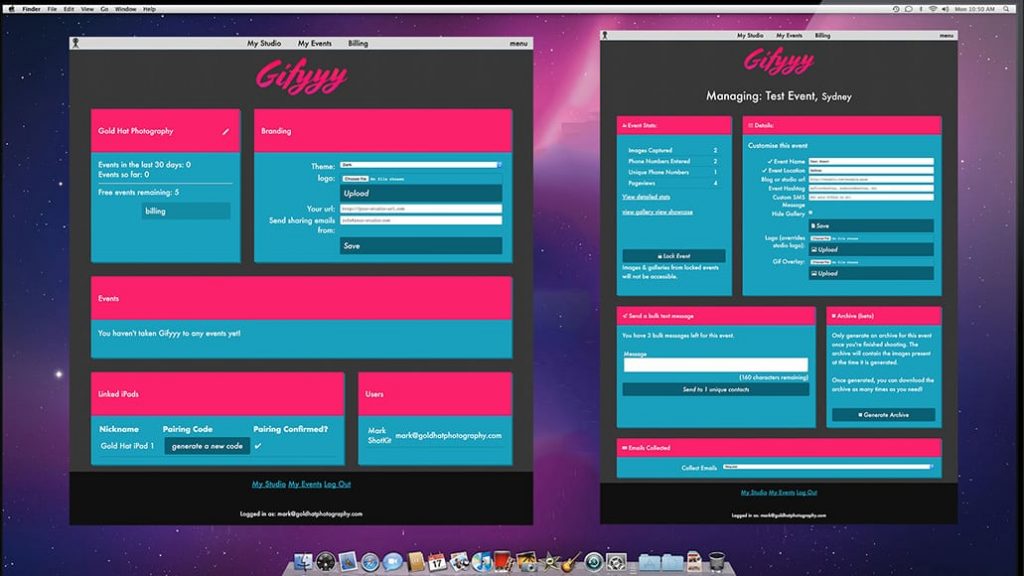
The web-based Gifyyy Studio Management screens – click to see larger version.
The My Events dashboard shows all your completed events, including the option to manage each one – this is where the marketing fun really starts.
As you can see by the screenshot, you can customise the entire experience for the end-user whilst all the while making it a rewarding and powerful marketing experiment for yourself.
For example, you can choose to collect each user’s email address before they view the gallery, customise the initial SMS the user receives, add an event hashtag, show your homepage URL, and send bulk text messages to all those involved in the event.
Gifyyy Review | In Use

When dormant, Gifyyy’s iPad displays an inviting TOUCH ME message. The background of the screen shows a real-time video of the camera’s view, which is a nice, attention-grabbing touch.
Touching the screen, the guest is presented with a countdown, then after the recording is complete, it’s replayed immediately on the screen, and the guest is given the option to either try again or send the gif to their phone.
If you’ve set up the Gifyyy to offer ‘Hybrid’, the user gets a choice between a GIF and a Still image. If the Still image is chosen, the Gifyyy takes a sequence of 3 photos.
If there’s wifi present at the venue, Gifyyy gets the link to the guest almost immediately. If there’s no wifi, the guest has to wait until after the event, when you can manually bulk message everyone with a link to the gallery.
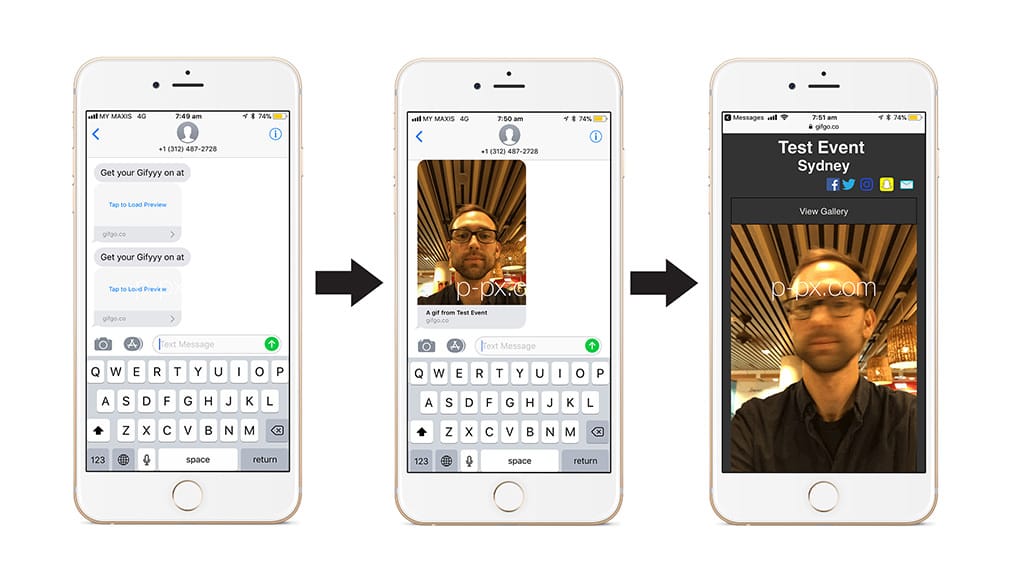
These are the screens that the guest will see. Depending on the model of their phone, the gif will already be pre-loaded. On the iPhone, the guest is first shown a preview link that when clicked, shows a still version of the gif inline in the message. If clicked again, the guest is taken to the Gifyyy gallery page showing their (moving) gif.
It’s probably a good idea to either hotspot from your phone or invest in a cellular-ready iPad so you don’t have to rely on your venue’s (usually dodgy) wifi.
If you’re out of signal completely, texting a link to the guest afterwards isn’t such a bad alternative and allows for further seamless marketing of your chosen message (e.g. “Here’s your gif from Alex & Jane’s wedding! Want Gifyyy at your event too? Check out www.yoursite.com/gifs”)
Gifyyy Review | Wedding Photobooth Pricing
OK, so let’s tackle the elephant in the room. How much does it actually cost to own and run the Gifyyy wedding photobooth?
Note I said own and run. It’s not immediately apparent from the Gifyyy website that there is an ongoing cost to using Gifyyy in your business, albeit a small and, in my opinion, completely justified one.
Let’s start with the hardware costs. The Gifyyy ‘Starter Kit’ (tripod legs, LED unit, a carrying case, iPad bracket, Gifyyy Pro iPad application, Gifyyy web account and user-group access) starts at $3,495.
On top of this, you can add various accessories that add genuine value to the base-level product (business card holder to create more business; face plate to make the unit appear more professional; battery pack to allow usage anywhere; promo kits to help you promote the product).
Here’s one of the two promo videos, which I spent 5 minutes re-branding with my photography business’s logo:
Again, in my opinion, all the accessories are essential for faster success with the Gifyyy – you should definitely consider the Gifyyy Pro Kit, or Pro Kit + ($3,920 and $4,315 at the time of writing.)
Payment plans are also offered, but whichever way you swing it, let’s be honest here – the Gifyyy is a premium-priced product. It’s expensive… but is the high price point justified?
In my experience with the product itself, if you were to base the pricing on the hardware alone, the cost is definitely not justified.
Whilst the Gifyyy is adequately built, there’s definitely room for improvement. To me, the sum of its parts doesn’t feel like a premium product.
Sure, Gifyyy looks nice and functions flawlessly for the client (which is arguably all that matters initially), but physically handling the unit during set up leaves a little to be desired.
If you consider, though, that the inventor of Gifyyy, Ben Chernivsky is just another wedding photographer like you or me, and that he runs the business literally from his home garage, we should accept it being a little rough around the edges.
The Gifyyy is not a mass-produced product, and so we should accept its transitory status until it becomes more ubiquitous. The optional accessories are useful and add genuine value to the product, and they show that Ben is constantly striving to improve on his creation.

The optional battery pack powers both the Gifyyy and the iPad and attaches quickly and simply to the back of the Gifyyy unit using magnets.
One more thing to also consider is that you obviously need an iPad. Many of us already own an iPad, but if you’re using the Gifyyy frequently, it’s more practical to have a dedicated iPad which you can secure indefinitely using the included mount.
Since I wanted the best user-experience, I decided to invest in a second hand iPad, which of course brought another expense into the equation. You can find second hand Pad Airs online quite easily for a few hundred bucks, but regardless, this additional purchase does add up.
HOWEVER, and this is a big one – the high price of the Gifyyy in my mind is entirely justifiable when you consider not the hardware, but rather the iPad app and backend of the product.
…but don’t think of it as hardware that’s worth at most $2-500 and software that’s costing you $2k+, as you’ll start to question that too.
Think of it as an investment that will almost-certainly pay itself back many times over in a very short period of time.
Even if the Gifyyy cost twice the amount, I’d still buy it, and here’s how I’d justify that level of mostly intangible investment.

Consider that the average static-image wedding photobooth offering in most countries is around the $700 mark. You can easily undercut this by a considerable margin, especially when you consider there’s no need for additional staff, or crappy party props that go with traditional wedding photobooths.
So let’s say you offer a Gifyyy add-on to your wedding packages for $500.
Next, to partially-fund the first payment, you email all your future brides to let them know of this brand new, fun and whacky wedding photobooth that you’re now offering. You can even throw in a discount since their wedding date is so close, or whatever the reason.
Assuming they haven’t already got a photobooth for their wedding, there’s a high chance they’ll take you up on the offer. (As the wedding draws closer, most brides will be quite anxious that all their existing reception plans will adequately entertain their guests).
So now essentially, you have a few clients that have paid you for the Gifyyy you don’t actually own yet! How cheeky!
Next step, purchase the Gifyyy, on a payment plan if necessary. Now you should be close to breaking even.
After the events, use the galleries as part of your subsequent marketing, and as you book more weddings which involve the Gifyyy, you can start raising your pricing, and accelerate payback on your investment… until which point you own your Gifyyy outright and it’s time to start profiting :-)
SIDE NOTE: If you missed it earlier on in this review, you can get a $100 Gifyyy discount and get a free Workflow Pack ($295 value)
Click here to activate the $100 discount + free Workflow Pack
Let’s go back to those variable costs now. To process all those bulk text messages and back end hosting of your galleries, Ben needs to charge something.
At the time of writing, this per-event pricing structure wasn’t very clearly explained on the website, but it’s currently $39/event.
Having to pay each time you use the Gifyyy may seem annoying at first, but you just need to consider this as an ongoing cost of using the Gifyyy. As far as operating costs go, it’s so low that in my opinion it’s not an issue.
So, taking into all these figures, yes the Gifyyy is expensive, but it’s also a cost you can quickly recoup.
Another positive way at looking at the premium price of the Gifyyy is that it’s a barrier to entry to any photographer who’s not serious about growing their business.
In addition, since the pricing is openly displayed on the Gifyyy website for all to see (including clients), the value of the service is instantly justified, meaning that your $500/event fee suddenly seems very affordable.
I’ve only really mentioned using the Gifyyy as a wedding photobooth, but of course, the Gifyyy can be used as a standalone service at any event you choose to market it to.
You may wish to build a separate website that markets the Gifyyy independent of your photography services to target other markets, and indeed, this is what many Gifyyy owners are doing with remarkable success.

One of the many incredible success stories of Gifyyy users adding some serious revenue to their photography businesses.
The above screen shot is from the private Gifyyy Facebook group, and is an example of the kind of success that can be achieved with the Gifyyy and a bit of creative thinking.
The earning potential of the Gifyyy is only limited by your own imagination…
Gifyyy Review | Conclusion

If you’re a wedding photographer, I highly recommend that you invest in a Gifyyy as soon as you can. It’s still a product (service?) that many photographers aren’t aware of, and you can use this to huge advantage if you’re an early adopter.
Move fast to position yourself as the go-to animated photobooth option in your area.
Personally, I haven’t had time to implement the Gifyyy into my own business just yet since I was so excited to get this review out to you. However, I do plan to come back to this review soon to update it with my results.
I’m confident that adding the Gifyyy into my services will have had a considerable impact to my bottom line, and I’m also considering launching a second business which caters to non-wedding events for which I’m not the photographer.
Long story short: Gifyyy can create several new and profitable income streams for your business. It’s a well-implemented tool to make you more money, very easily.
Yes, the initial outlay is large, and the ongoing costs may cause hesitation, but looking past these short term hurdles reveals a product that will pay for itself very quickly, and continue to add value to your services as a professional photographer.